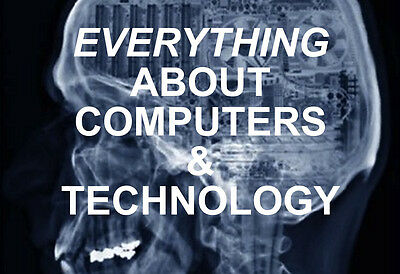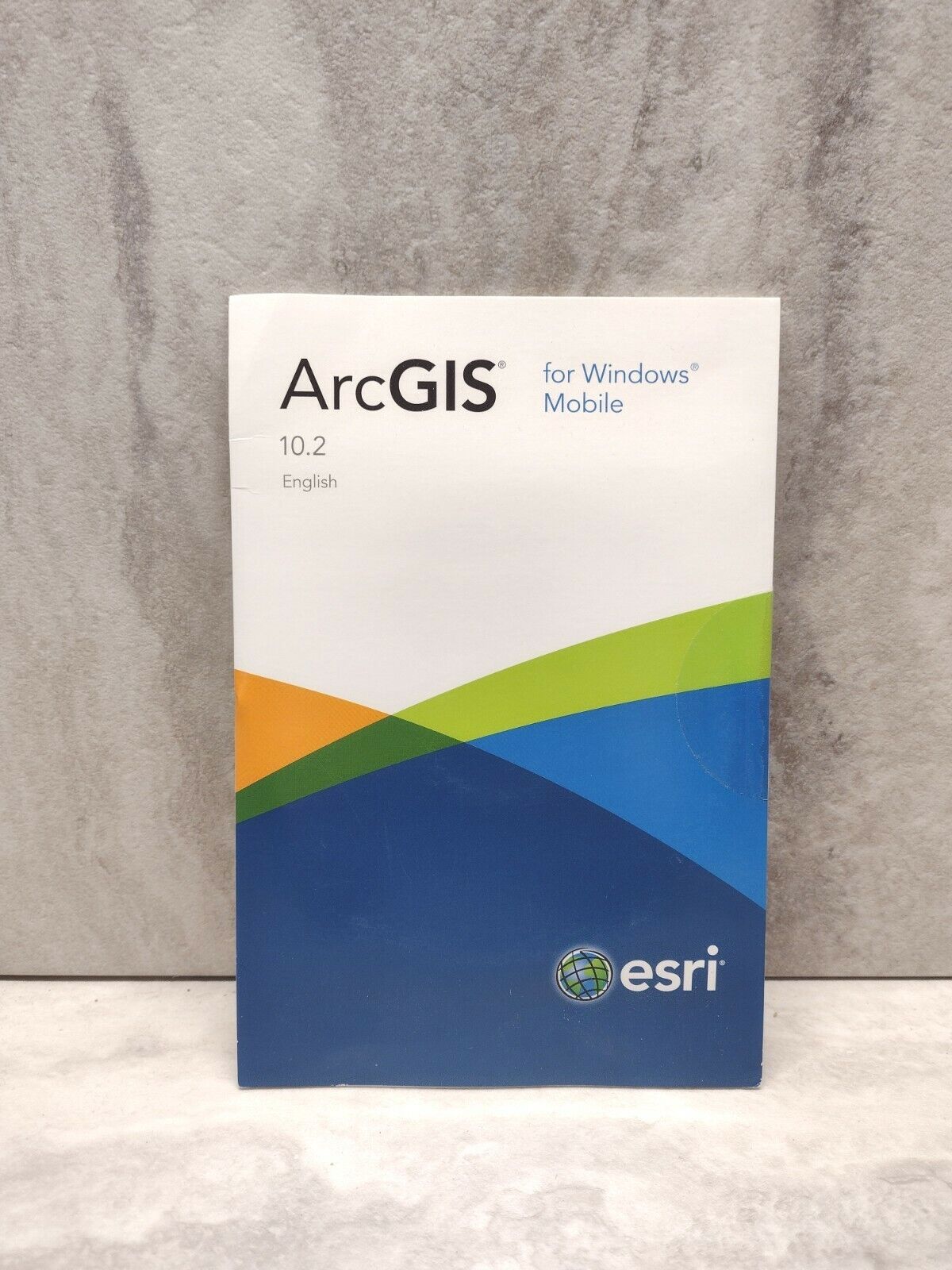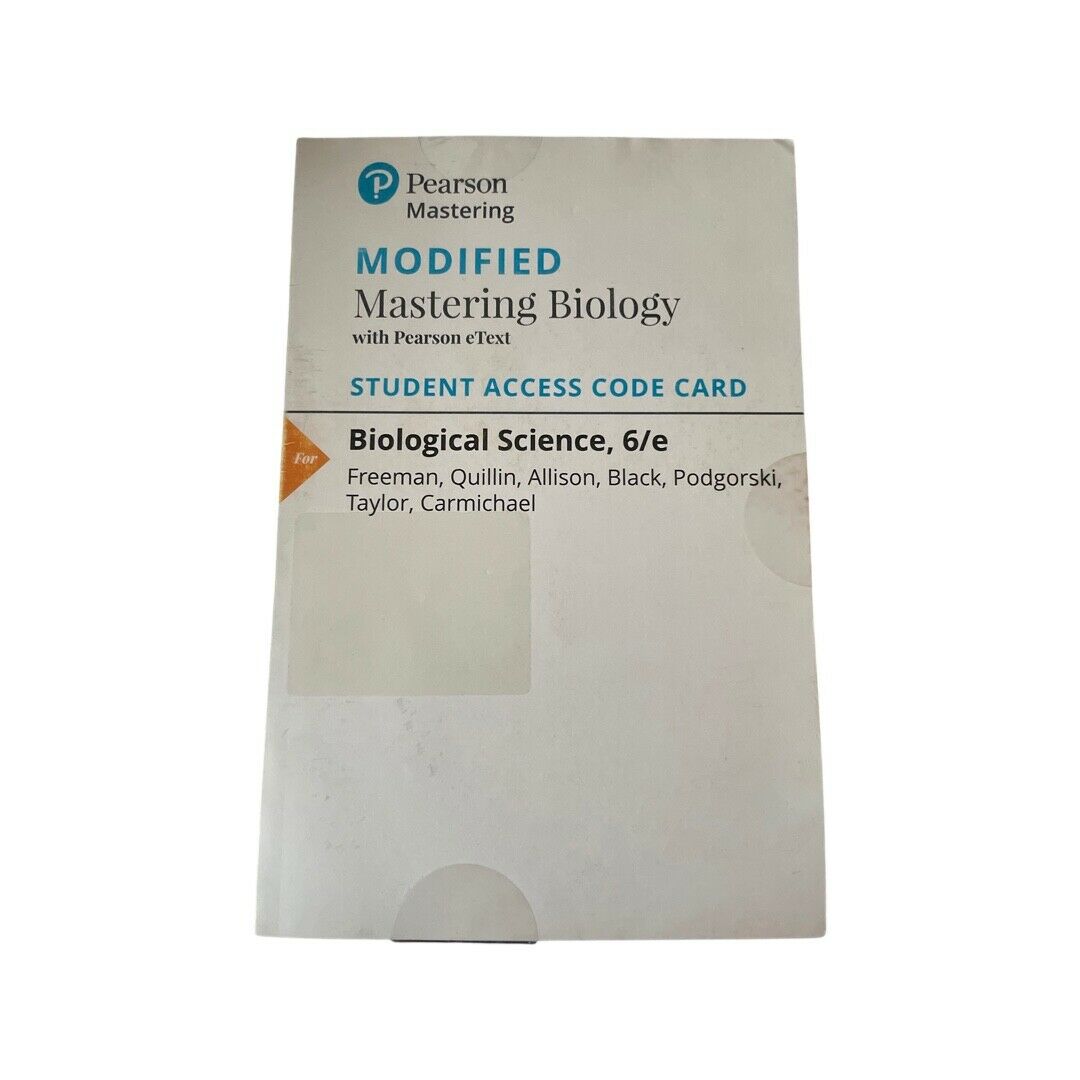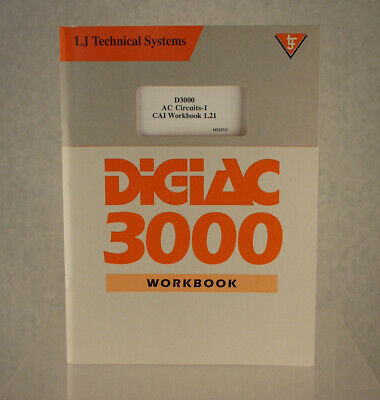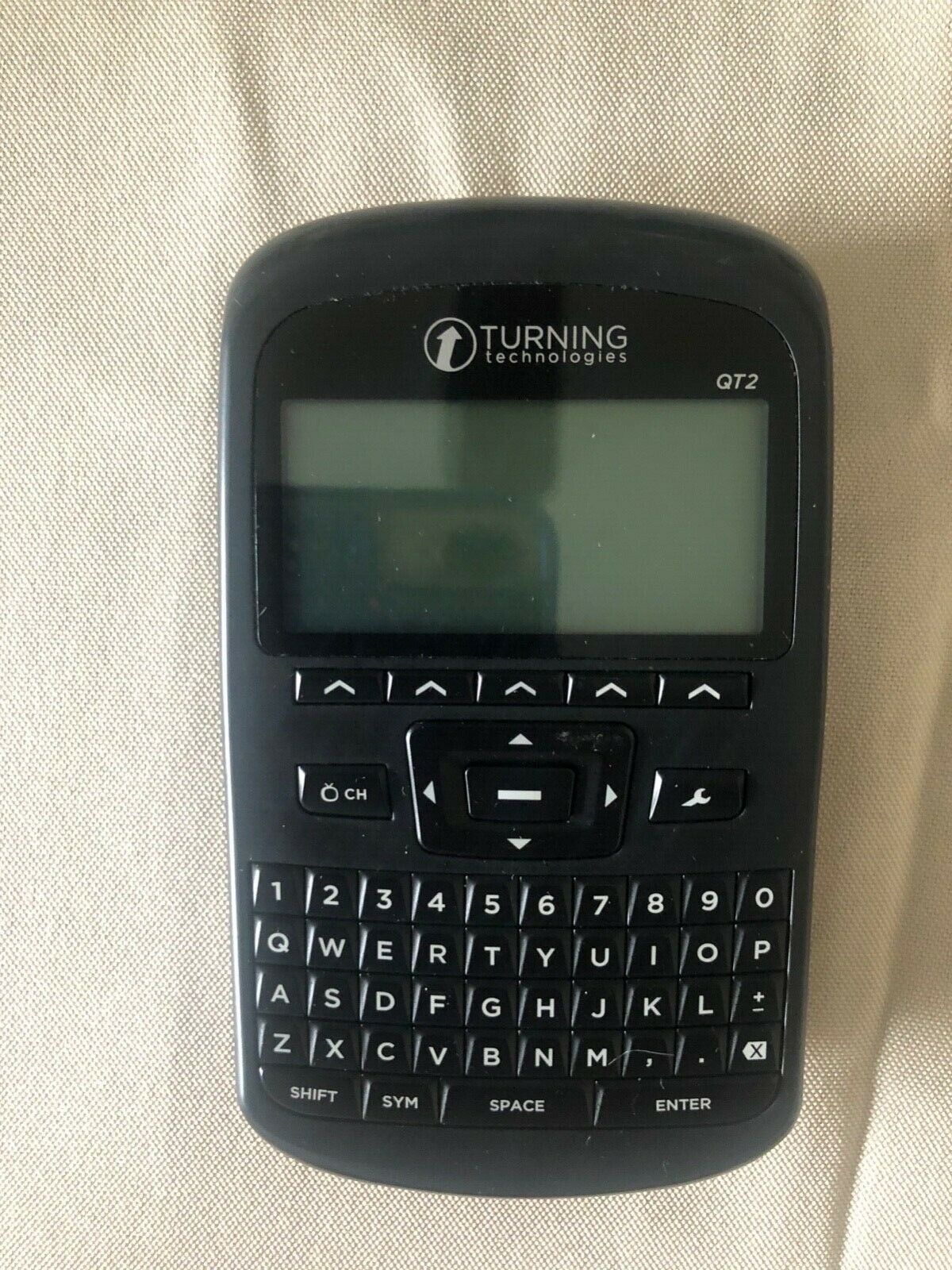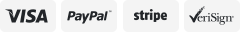-40%
MS PROJECT Video and Books Training Tutorials. Learn MS PROJECT files sharing
$ 5.25
- Description
- Size Guide
Description
MS PROJECT Video and Books Training Tutorials. Learn MS PROJECT online files sharingTutorial Name:
Reading Materials Size in MB
Tutorial total Size in MB
Material Price
MS Project 2013 2010 s and Books Online Sharing
294
5465
9.95
Tutorial data will be shared for one user through Google Drive. Items can be shared worldwide.
Buyer will get access to the MS PROJECT tutorials within 24 hours of order placement. Users will be able to download the MS PROJECT tutorials to their local drive. Access is for one week.
It is recommended that you provide a G-mail account since Google Drive provides 15 GB of free space. If possible, please add your desired g-mail to the order note.
You can copy these files into your PC, iPad, etc. (Majority of the Video format is in MP4 (Best run with VLC Media Player - free software).
Multiple data sources that cover mostly all the topics of MS PROJECT. This is a compilation of training tutorial videos as well as books gathered. Returns are not accepted given that files included can be copied.
Below are the MS PROJECT video tutorial files:
MS Project
Microsoft Project 2013 Online Overview - EPC Group
Microsoft Project 2013 Training - Leveling - Part 1
Microsoft Project 2013 Tutorial - Budget Costs and Budgeting
Microsoft Project 2013 Tutorial - Resource Assignment
Microsoft Project 2013 Tutorial - Resource Basics
Microsoft Project 2013 Tutorial - Splitting a Project into Sub-Projects
Microsoft Project 2013 Tutorial - The Workspace
Microsoft Project 2013 Tutorial - Using and Sharing a Resource Pool
Microsoft Project Part 1
Mind Mapping for Efficient Project Management Part 1
Mind Mapping for Efficient Project Management Part 2
Mind Mapping for Efficient Project Management Part 3
MP10Fundamentals_Module3Preview
ms project 2013 how to access the automatic update function demo
ms project 2013 how to apply & format gridlines demo
ms project 2013 how to apply calendars to projects demo
ms project 2013 how to cancel an unneeded task demo
ms project 2013 how to change default scheduling mode & advanced options demo
ms project 2013 how to change the ev calculation demo
ms project 2013 how to change the fixed cost accural method for new tasks demo
ms project 2013 how to change the format of the current date line demo
ms project 2013 how to connect project to resource pool demo
ms project 2013 how to create & apply tables demo
ms project 2013 how to create & save project demo
ms project 2013 how to create a base calendar demo
ms project 2013 how to create a combination view demo
ms project 2013 how to create a custom view demo
ms project 2013 how to create a project from an existing template demo
ms project 2013 how to create a table based on existing table demo
ms project 2013 how to create a task and convert task to milestone demo
ms project 2013 how to create custom group demo
ms project 2013 how to create formula & apply graphical indicator criteria demo
ms project 2013 how to create links between projects demo
ms project 2013 how to create master projects demo
ms project 2013 how to create task & convert task to milestone demo
ms project 2013 how to define project properties demo
ms project 2013 how to display the resource allocation view demo
ms project 2013 how to display total slack to the right of gantt bars demo
ms project 2013 how to enter duration in a project demo
ms project 2013 how to make view wide bar format changes demo
ms project 2013 how to print notes demo
ms project 2013 how to remove project from master project demo
ms project 2013 how to save a project in different format demo
ms project 2013 how to set date constraints & deadlines demo
ms project 2013 how to set task mode demo
ms project 2013 how to set tasks as active or inactive & rearrange tasks demo
ms project 2013 how to set working and non working hours demo
ms project 2013 how to show outline number & project summary task demo
ms project 2013 how to update a baseline demo
ms project 2013 how to update actual progress of a task demo
ms project 2013 how to use auto filter demo
ms project 2013 how to use filters & groups demo
ms project 2013 how to use multiple baselines demo
ms project 2013 how to use organizer demo
MS Project 2013 ? How to do a Project Budget ? Easy
Build a Resource-Loaded Schedule Using MS Project
Create a Basic Gantt Chart
Create alerts in MS Project - notified in Outlook
Creating Milestones in Microsoft Project
Earned Value Management and Microsoft Project 2010
EARNED VALUE, CPI, SPI, CV, EV - PMP EXAM PREP
FILLING THE PMP EXAM FORM VERIFY YOUR PMP EXAM ELIGIBILITY
How to Baseline Your MS Project Schedule
How to Create a Master Schedule with MS Project
How to Create a Resource Pool (Intro Video)
How to manage resource units across tasks
How to use the Link Task command
Interview Tips for a Project Manager
ITIL - Online Videos for ITIL Foundation Exam Prep
ITIL Basics 1
iTiL Basics 2 - ISEB EXIN
K Alliance Course Introduction Video
Learn Microsoft Project In 16 minutes Flat
Learn Microsoft Project In 16 minutes Flat
Master the creation of your PRINCE2 project product description
Microsoft Excel Sorting and Filtering Data Tables
Microsoft Project Using Graphical Indicators
Microsoft Project An Easy Alternative to Baselining
Microsoft Project How to generate visual reports
Microsoft Project How to manually schedule tasks
Microsoft Project Using Graphical Indicators
Microsoft Project - Calendars
Microsoft Project - E-Mails aus Microsoft Project senden
Microsoft Project - Task Types (Fixed Work, Units, Duration)
Microsoft Project 2010 2013 pt 2 (Resources)
Microsoft Project 2010 2013 pt 4 (Advanced Formatting u0026 Views)
MS Project Planned Percentage Complete Vs Actual Percentage complete
MS Project Tutorial How to Effectively Build a Project Schedule
MS Project Tutorials Show Critical Path in Microsoft Project
MS Project-Setting up a Baseline
PM 411 Interview - Introduction to Secret Strategies to Create and Manage Project Schedules
PMBOK GUIDE PROCESS GROUPS
PMBOK GUIDE, PMP & CAPM EXPRESS COURSE WEBINAR
PMP EXAM STAKEHOLDERS
Prepare for first Baseline
project level1 task durations
Project Management in under 8 minutes
Project Management Professional (PMP) Training - PMBOK 4th Edition
Project Management Professional (PMP) Video Training - PMBOK 4th Edition
Project Management Toolbar
Resource Leveling 101 - for MS Project (TM)
resource levelling
s-curve u0026 Project Management
Setting Up Your Project Schedule
The Project Management Plan - Part 1
Top 10 Terms Project Managers Use
Track project actual against project baseline information
Video 1 Microsoft Project 2013 - That's new in Microsoft Project Server
Video 2 Microsoft Project 2013 - Project Management with SharePoint 2013
Visually Track Labor in MS Project
WHAT IS THE PMP EXAM PASSING SCORE PART 2
Costing using MS Project 2010
Crear un Cronograma rápidamente con Microsoft Project 2010 PMS
Defining Resources MS Project 2010 Tutorial
Editing very large projects Microsoft Project 2010
Introduction to Microsoft Project 2010 Part 1 of 2
Introduction to MS Project 2010 Part 2 of 2
Microsoft Access 2010 Tutorial 3 of 3
Microsoft Office Project 2010 Tutorial Training Part 4 K Alliance
Microsoft Project 2010 Creating a Task List
Microsoft Project 2010 Getting Started with Navigation
Microsoft Project 2010 Training
Microsoft Project 2010 Tutorial 1 of 3
Microsoft Project 2010 Tutorial 2 of 3
Microsoft Project 2010 Tutorial 3 of 3
Microsoft Project 2010 Training Tutorial Creating a Project
Microsoft Project 2010 Training Tutorial Gantt Charts
Microsoft Project 2010 Training Tutorial Outline Codes and Work Breakdown Structure
Microsoft Project 2010 Training Tutorial The Workspace Part 1
Microsoft Project 2010 Training Tutorial The Workspace Part 2
Microsoft Project 2010 Training Tutorial Tracking Costs
Microsoft Project 2010 Training Tutorial Critical Paths
Microsoft Project 2010 Training Tutorial Working with Costs
Microsoft Project 2010 Training Tutorial Working with Schedules
Microsoft Project 2010
Microsoft Project Gemini for Excel 2010
Microsoft Project Professional 2010 Tutorial Training Part 1 K Alliance
Microsoft Project Professional 2010 Tutorial Training Part 2 K Alliance
Microsoft Project Professional 2010 Tutorial Training Part 3 K Alliance
Microsoft Project Professional 2010 Tutorial Training Part 5 K Alliance
Microsoft Project Professional 2010 Tutorial Training Part 6 K Alliance
Microsoft Project Professional 2010 Tutorial Training Part 7 K Alliance
Microsoft Project Professional 2010 Tutorial Training Part 8 K Alliance
Microsoft Project Professional 2010
Microsoft project tutorial 1.1 Understand Project Management Concepts
Microsoft project tutorial 1.2 Understanding the requirements
Microsoft project tutorial 1.3 Archiving Information
Microsoft Project tutorial 2.1 Managing Projects with MS Project
Microsoft Project Tutorial 2.2 Starting MS PRoject 2010
Microsoft Project tutorial 2.3 Exploring Views
Microsoft Project Tutorial 2.4 Exploring Reports
Microsoft Project tutorial 2.5 Creating a New Project Plan
Microsoft Project tutorial 2.6 Setting Non Working Days
Microsoft Project Tutorial 2.7 Entering Project Information
Microsoft project tutorial 3.1 Entering tasks
Microsoft project tutorial 3.2 Entering Durations
Microsoft Project Tutorial 3.3 Entering Milestones
Microsoft project tutorial 3.4 Organizing tasks into phases
Microsoft Project Tutorial 3.5 Linking Tasks
Microsoft Project Tutorial 3.7 Checking the Plan's Duration
Microsoft Project Tutorial 4.1 Setting Up People Resources
Microsoft Project Tutorial 4.2 Entering Equipment Resources
Microsoft Project Tutorial 4.3 Entering Material Resources
Microsoft project tutorial 4.4 Entering Cost Resources
Microsoft Project Tutorial 4.5 Entering Pay Rates
Microsoft project tutorial 4.6 Adjusting Working Time for Individual Resource
Microsoft project tutorial 4.7 Documenting Resources
Microsoft project tutorial 5.2 Assigning Additional Resources to tasks
Microsoft Project Tutorial 5.3 Assigning Material Resources
Microsot project Tutorial 5.1 Assigning Work Resources to Tasks
MS Project 2010 Advanced Task management
ms project 2010 how to access the automatic update function demo
ms project 2010 how to apply and format gridlines demo
ms project 2010 how to apply calendars to projects demo
ms project 2010 how to apply the resource allocation view demo
ms project 2010 how to cancel an unneeded task demo
ms project 2010 how to change scheduling and advanced options demo
ms project 2010 how to change the ev calculation demo
ms project 2010 how to change the fixed cost accrual method for new tasks demo
ms project 2010 how to change the format of current date line demo
ms project 2010 how to connect a project to resource pool demo
ms project 2010 how to create a base calendar demo
ms project 2010 how to create a custom group demo
ms project 2010 how to create a project from an existing template demo
ms project 2010 how to create and apply tables demo
ms project 2010 how to create and save project demo
ms project 2010 how to create basic formula and apply graphical indicator criteria demo
ms project 2010 how to create custom view demo
ms project 2010 how to create links between projects demo
ms project 2010 how to create master projects demo
ms project 2010 how to create table based on existing table demo
ms project 2010 how to define project properties demo
ms project 2010 how to display the total slack to the right of gantt bars demo
ms project 2010 how to enter duration in a project demo
ms project 2010 how to format bar styles demo
ms project 2010 how to print notes demo
ms project 2010 how to remove projects from master projects demo
ms project 2010 how to save a project in different format demo
ms project 2010 how to set constraint date and deadline demo
ms project 2010 how to set task as active or inactive and sorting task demo
ms project 2010 how to set task mode demo
ms project 2010 how to set working hours and days demo
ms project 2010 how to show outline number and project summary demo
ms project 2010 how to update a baseline demo
ms project 2010 how to update the actual progress of a task demo
ms project 2010 how to use filter demo
ms project 2010 how to use filters and groups demo
ms project 2010 how to use multiple baseline demo
MS Project 2010 Online Training
MS Project 2010 Training
Project 2010 Balken in 2D Optik darstellen Vorgangsbalken in Gantt Ansicht
Project 2010 Bedingte Formatierung von Balken über Attributsfelder
Project 2010 Create a Project Plan
Project 2010 Grundkurs Basisplan und Zwischenplan
Project 2010 Grundkurs Kritische Vorgänge, Freier Puffer und Gesamtpuffer
Project 2010 Grundkurs Manuell und automatisch geplante Vorgänge bzw. Sammelvorgänge
Project 2010 Grundkurs Notizenfelder und Dateien einbetten
Project 2010 Grundkurs Periodische Vorgänge
Project 2010 Grundkurs PSP Codes und automatisch Ordnerstruktur anlegen
Project 2010 Grundkurs Sammelvorgänge
Project 2010 Grundkurs Verknüpfungsarten
Project 2010 Grundkurs Vorgangsarten Feste Einheiten, Dauer und Arbeit
Project 2010 Grundkurs Vorgangsdauern und fortlaufende Vorgänge
Project 2010 Grundkurs Übersicht über Ansichten
Project 2010 Kalenderwoche in Tabelle und Zeitskala
Project 2010 Kostenganglinie und Kostensummenlinie Berichte mit Excel Pivot
Project 2010 Projekte mit Office 365 SharePoint online synchronisieren
Project 2010 Unterprojekte und Ressourcenpool Gemeinsame Ressourcennutzung
Set a Project Baseline MS Project 2010 Tutorial
Tour of the Microsoft Project 2010 Interface
Using the New Microsoft Project 2010 Fluent User Interface